When it comes to mobile apps, the user interface (UI) is a critical factor that can make or break the user experience. A well-designed UI is not just visually pleasing but also intuitive, making it easy for users to navigate and accomplish tasks within the app. However, achieving a top-notch UI requires thoughtful planning and execution. In this article, we’ll go over some essential tips and strategies to help you improve your app’s UI. These tips are geared to make your app more user-friendly, increase engagement, and ultimately, contribute to its success.
Focus on User-Centric Design
The most effective way to improve your app’s UI is to center it around the user’s needs and expectations. Start by understanding who your target users are and what they want to achieve with your app. Once you have this insight, you can design the interface to simplify those tasks. Prioritize the most important actions, making them easy to find and execute. Streamline navigation by minimizing the number of clicks or taps needed to reach a specific feature or complete a task. Buttons should be large enough to tap easily, and text should be readable even on small screens. By making your design user-centric, you’ll significantly improve usability and user satisfaction.
Enhance Visual Elements with Quality Resources
An essential aspect of your app’s UI is the visual components, which include everything from backgrounds and icons to in-app illustrations. High-quality visuals not only make your app more appealing but can also improve its functionality by making it more intuitive. Using stock illustrations from reliable sources like Dreamstime can provide an easy and cost-effective way to elevate your app’s aesthetic without compromising on quality. They offer a wide range of stock vector illustrations and clipart that can fit into various themes and styles.
These professionally designed visuals can make your app stand out, improve user engagement, and also provide a cohesive look and feel. When you use premium resources, you ensure that your app not only looks good but also resonates with your target audience.
Prioritize Responsiveness and Speed
Nothing turns off a user faster than an app that’s slow to respond or constantly crashing. Responsiveness is crucial in today’s fast-paced digital environment. Users want to perform their tasks quickly and move on. Any delay in loading or glitches in navigation can lead to user dissatisfaction and ultimately, app abandonment. To ensure smooth functionality, optimize your code and limit the use of heavy graphics that may slow down the app. Regularly update the app to fix any bugs and improve its speed and responsiveness.
Stick to Standard Conventions
While innovation is good, sometimes sticking to standard UI conventions can be beneficial. Users are already accustomed to certain navigational elements and designs; utilizing these can minimize the learning curve for new users. For instance, a shopping cart symbol universally signifies a place where items to be purchased are stored. When users see this symbol, they instantly know what it represents, saving them time and effort in figuring out the navigation.
Make Use of Whitespace
Whitespace, or negative space, is the empty area between different elements in your design. Far from being wasted space, it can help in making the design cleaner and more organized. A cluttered UI can overwhelm the user and make the app difficult to navigate. Using whitespace effectively can help draw attention to important elements, like call-to-action buttons or key features, making the user experience more pleasant and efficient.
Opt for Easy-to-Read Typography
Text readability is another critical aspect to consider. Choose fonts that are easy to read and sizes that are neither too big nor too small. The aim is to ensure that users can effortlessly read the content without having to zoom in or out. It’s advisable to stick to a limited set of fonts to maintain a cohesive look throughout the app.
Use Consistent and Meaningful Icons
Icons are an effective way to convey information quickly. However, the icons should be easy to understand and consistent in style. A random collection of styles and designs can confuse the user. Every icon in your app should serve a specific purpose and be instantly recognizable. Test different icons with a set of users to gauge their effectiveness before finalizing them.
Include Onboarding for New Users
First impressions are vital. An onboarding process can help new users get acquainted with your app’s features and how to navigate them. A short tutorial or a series of tooltips can guide users through the app’s main functionalities, making them more comfortable and confident in using the app.
Test, Feedback, Repeat
Regular testing is crucial for any app’s success. Use analytics tools to monitor how users are interacting with your app. Collect feedback through reviews or in-app surveys. The data collected will provide valuable insights into what’s working and what needs improvement. This iterative process is essential for continually refining your UI and offering a better user experience.
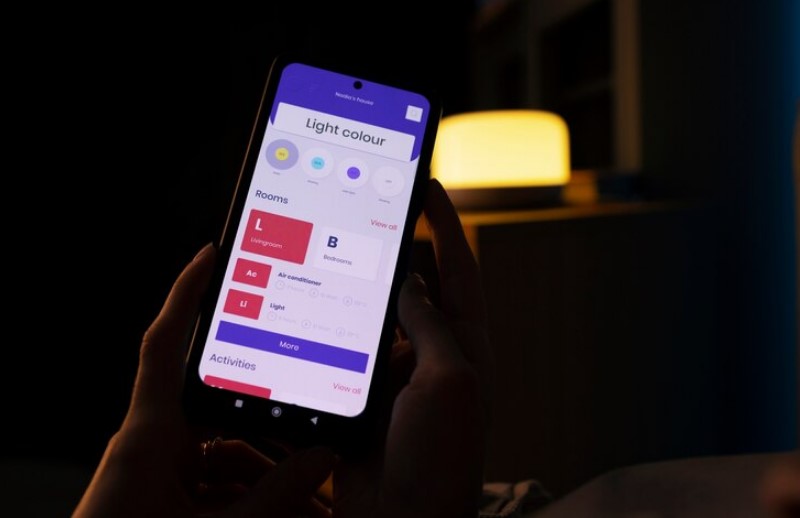
Ensure Accessibility for All Users
In the digital age, an app should be accessible to as many people as possible, including those with disabilities. Simple measures can make a significant difference in the user experience for all. Use high-contrast colors for text and backgrounds to enhance readability. Make sure all interactive elements can be navigated using voice commands or screen readers. Include alternative text for images and icons so that users who can’t see them can still understand their function. Providing an accessible interface not only broadens your user base but also improves the overall usability of the app, making it a win-win situation for everyone involved.
Conclusion
Improving your app’s UI is an ongoing process that involves a keen understanding of your users’ needs, the effective use of design elements, and regular testing and updating. The goal is to create an intuitive, user-friendly interface that not only looks good but also makes it easy for the user to accomplish their tasks. Whether you’re enhancing visual elements, streamlining navigation, or optimizing for speed, each change should aim to provide a better, more seamless experience for your users. Following these guidelines will put you on the path to creating an app that not only stands out but also keeps users coming back.

